With the X2 connector you can connect the RevPi Con CAN to the CAN bus.
The plug is assigned as follows:
| Pin | Assignment |
| 1 | Resistor 60 Ω |
| 2 | CAN_H |
| 3 | CAN_L |
| 4 | Resistor 60 Ω |
Avoid reflections
Reflections can interfere with your data communication. They can occur anywhere where a physical irregularity is present, e.g..:
- At the end of a line
- At the transition of a line
- On a damaged cable
If your signal encounters such an irregularity, part of the signal is reflected and moves in both directions on the transmission line. The same signal reaches the same receiver twice.
However, with a few simple preparations you can avoid reflections:
- Activate the terminating resistor for devices at the beginning and end of the line.
For your RevPi Con CAN you have to connect pins 1 and 2 and pins 3 and 4 with a jumper cable. - Check if your cables are damaged.
- Make sure that your cables are laid straight.