A warm welcome to the RevPi community! Now that you”re here, you”ve obviously just received your RevPi Compact .
So here we go, tear open the wrapper (if you haven”t already)! You should find the following in the package:
- 1 x RevPi Compact
- 1 x plug for the power supply
Connecting
Various connections are available for your project. You can find out here which ones are available.
Install your RevPi in this order:
- Connect the devices you need for your project.
If you want to use your RevPi Compact without a separate screen/keyboard, you can find the instructions here. - Mount your RevPi on a top-hat rail, if any.
- Connect the power supply. You need a 24 V power supply and suitable cables (thickness 0.35-2.5 mm²). Also connect the functional earth if necessary.
Important! Do not switch on the power until all cables are connected correctly.
Software
We and the community are constantly working on making our software even better, more comfortable and safer for you.
Therefore, install all available updates before you start your project. This way you are always up to date with the security-relevant features.
- Connect the RevPi to the Internet and log in to the console or via SSH. Enter the following commands:
sudo apt-get updatesudo apt-get upgrade -y
Operating System
You are working with a Linux operating system on your RevPi Compact . If you have had little to do with Linux so far, you will find a short introduction to this topic here.
- Change your access data if necessary.
- Secure your memory contents.
Programs
The following software is currently available to carry out your project:
- With Python you can write your own programs.
- With CODESYS you can create control programs.
Help
Should you have any problems, help can be found here. You can get in touch with our experts and other RevPi users in our Forum.