You can update the firmware of your IO and Gateway modules yourself.
You require:
- RevPi Core
- IO module or Gateway module
Let”s go!
- Switch your system off.
- Remove all I/O or Gateway modules except for the module that you want to update.
- Connect your IO module or Gateway module with the PiBridge to the PiBridge connector.
- Switch your system on.
- Adapt the configuration in PiCtory so that it also contains only one RevPi Core and the I/O or Gateway module.
- Reset the driver via the menu or in the command line using piTest -x.
- Check which firmware version your module has before the update. You can enter the following command:
|
|
In this example, a DO module is connected with Version 1.0.
- Enter the following command to update your module’s firmware.
|
|
Perfect, the version was updated!
Note: On an MIO, DIO, DI or DO around 20 seconds elapse between the piTest -f being called and the update firmware being output. It can take up to a minute when the firmware for a Gateway is being updated. Please be patient.
- Switch off your RevPi Core with the following command:
|
|
- Disconnect your RevPi Core and your module from the power supply.
- Wait a few seconds.
- Switch both devices back on.
Enter this command again to check that the version was updated:
|
|