In this example, we create a simple web visualization of traffic lights on the RevPi Connect using CODESYS WebVisu. We are using a Connect+ 16 GB feat CODESYS Multi Core with CODESYS Control for Raspberry Pi MC SL and a RevPi DIO module for this example.
Description: The application runs with RED light and GREEN light duration of 10 seconds and a YELLOW light transition of 2 seconds in normal mode. There is also a night mode switch. In night mode, only the YELLOW light flashes.
If you have a license for Single Core, you can change the target like this:
Right-click on the “Root Device” CODESYS Control for Raspberry Pi MC SL in the CODESYS device tree.
- Click on update device.
- Select CODESYS Control for Raspberry Pi SL.
- The CODESYS Control device target for the example is changed from MultiCore to SingleCore.
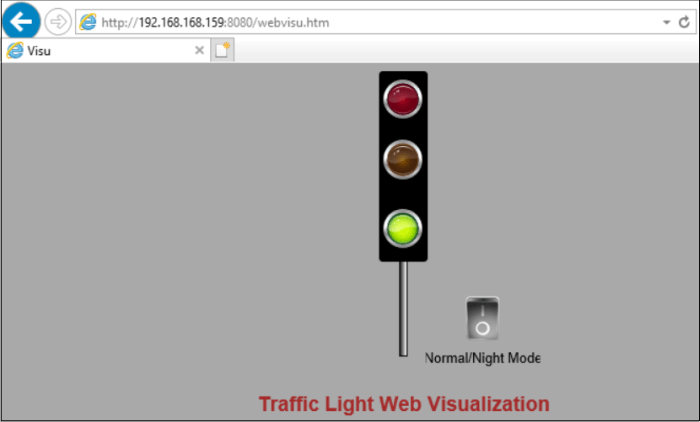
You need to add :8080 (standard value for the CODESYS web visualization) to the IP address of your RevPi device in your web server in order to open the visualization.
Example login: http://192.168.168.159:8080/webvisu.htm