Adding Balena-OS support for revpi-connect-4
- wickywaka33
- Posts: 24
- Joined: 13 Jul 2022, 15:48
Adding Balena-OS support for revpi-connect-4
Hello Community,
We are working on adding the revpi-connect-4 to balenaOS. Here is the PR: https://github.com/balena-os/balena-ras ... 1840455476
Would love to see someone join in testing the balenaos image. I currently see some issues with connecting an Energy meter via Modbus RTU. Not sure if its some problem in my test setup. Would love to get your feedback.
Waqar Rashid
Software Engineer
VoltStorage GmbH
We are working on adding the revpi-connect-4 to balenaOS. Here is the PR: https://github.com/balena-os/balena-ras ... 1840455476
Would love to see someone join in testing the balenaos image. I currently see some issues with connecting an Energy meter via Modbus RTU. Not sure if its some problem in my test setup. Would love to get your feedback.
Waqar Rashid
Software Engineer
VoltStorage GmbH
- wickywaka33
- Posts: 24
- Joined: 13 Jul 2022, 15:48
Re: Adding Balena-OS support for revpi-connect-4
The aforementioned PR has been merged. I flash the image, I don't see any RS485 port and the only serial port I see ttyAMA0. I can't communicate with a modbus salve device on this port. I flashed the device the OS image from Kunbus to test whether it will work there. On Kunbus OS, I do see the /dev/ttyRS485 device but am unable to communicate with the modbus RTU slave energy meter.
All the setting configuration (telegraf.conf) seems to be fine and I am able to communciate with the same modbus slave from the revpi-connect-s using the same software.
All the setting configuration (telegraf.conf) seems to be fine and I am able to communciate with the same modbus slave from the revpi-connect-s using the same software.
- wickywaka33
- Posts: 24
- Joined: 13 Jul 2022, 15:48
Re: Adding Balena-OS support for revpi-connect-4
Here are the device trees extracted from the running systems using the instructions provided here https://community.silabs.com/s/article/ ... -debugging
BalenaOS (RS-485 not working) https://pastebin.com/BQuQkeva
Kunbus (RS-485 working) https://pastebin.com/5RNTRVew
I was not able to upload these files due to some reason. It always complained about wrong extension or something.
BalenaOS (RS-485 not working) https://pastebin.com/BQuQkeva
Kunbus (RS-485 working) https://pastebin.com/5RNTRVew
I was not able to upload these files due to some reason. It always complained about wrong extension or something.
- wickywaka33
- Posts: 24
- Joined: 13 Jul 2022, 15:48
Re: Adding Balena-OS support for revpi-connect-4
I created issue on GitHub as well:
https://github.com/balena-os/balena-ras ... ssues/1085
https://github.com/balena-os/balena-ras ... ssues/1085
Re: Adding Balena-OS support for revpi-connect-4
Hi wickywaka33, I would linke to learn more about this and help get the RevPi Connect 4 up and running. But I'm stuck with Docker and just creating the tool chain. Can you help with this? I have an Ubuntu Virtualbox and a RevPi Connect 4 Module ready to hit the keys!
- wickywaka33
- Posts: 24
- Joined: 13 Jul 2022, 15:48
Re: Adding Balena-OS support for revpi-connect-4
Hi Dirk,
We have been building native using the the following command:
Code: Select all
./balena-yocto-scripts/build/barys -m revpi-connect-4
Re: Adding Balena-OS support for revpi-connect-4
Hi okay that helped me out, but I'm stuck now with this
But docker seams to be working on that VirtualBox Ubuntu 22.04
Code: Select all
ERROR: /home/osboxes/balena-raspberrypi/build/../layers/meta-balena/meta-balena-common/recipes-containers/docker-disk/docker-disk.bb: docker-disk: Docker needs to run on your host and current user must be able to use it.
ERROR: Parsing halted due to errors, see error messages above
Code: Select all
osboxes@osboxes:~/balena-raspberrypi$ sudo docker run hello-world
Hello from Docker!
This message shows that your installation appears to be working correctly.
To generate this message, Docker took the following steps:
1. The Docker client contacted the Docker daemon.
2. The Docker daemon pulled the "hello-world" image from the Docker Hub.
(amd64)
3. The Docker daemon created a new container from that image which runs the
executable that produces the output you are currently reading.
4. The Docker daemon streamed that output to the Docker client, which sent it
to your terminal.
To try something more ambitious, you can run an Ubuntu container with:
$ docker run -it ubuntu bash
Share images, automate workflows, and more with a free Docker ID:
https://hub.docker.com/
For more examples and ideas, visit:
https://docs.docker.com/get-started/
- wickywaka33
- Posts: 24
- Joined: 13 Jul 2022, 15:48
Re: Adding Balena-OS support for revpi-connect-4
May you need to allow your user to run docker. You should be able to run docker without sudo.
Re: Adding Balena-OS support for revpi-connect-4
Good news, hooray it is working and compiling ... thank you sometimes it is just a jump to the left 
- wickywaka33
- Posts: 24
- Joined: 13 Jul 2022, 15:48
Re: Adding Balena-OS support for revpi-connect-4
It takes some time to compile. Let me know if you need more support.