Node Red Won't launch
so the computer im using with the node red starting issue has ubuntu as an operating system. However when i use my laptop, which is running on windows 10, node red starts up as it should with no issue. No idea why hope the context helps.
-
DarylDominique
- Posts: 6
- Joined: 15 Feb 2024, 21:56
Here's more granular instructions that I wrote in response to another individual having the same problem. See if following these carefully still results in the same issue:
Let me know if that works!DarylDominique wrote: ↑29 Feb 2024, 19:53It does require elevated permissions to edit the file. I did the following:yuweichong wrote: ↑28 Feb 2024, 04:45 Hi Daryl, may I know are you able to save the file after you removed the Group=pi line? I am having a permission denied problem.
- Sign into the pi command line (Via SSH or on the pi itself, whatever you're using)
- type
and hit "Enter". It may prompt you to re-enter your password.Code: Select all
sudo nano /lib/systemd/system/nodered.service- Find and remove the "Group=pi" line.
- CTRL+X to Save and Close. It will prompt you Y or N to save the buffer, hit Y. It will then list the file name to write, just hit "Enter" to overwrite the file with your edits.
- Reboot the pi and you should be able to use Node-Red as expected.
Hi,
tried that, thanks, after reboot the service seems to work but when I start the START button on the status page, I got the same error "Node-RED service not ready yet ... please retry ..."
pi@RevPi:/lib/systemd/system $ systemctl status nodered.service
● nodered.service - Node-RED graphical event wiring tool
Loaded: loaded (/lib/systemd/system/nodered.service; enabled; vendor preset: enabled)
Active: active (running) since Sat 2024-06-08 18:19:20 UTC; 8min ago
Docs: http://nodered.org/docs/hardware/raspberrypi.html
Main PID: 1497 (node-red)
Tasks: 11 (limit: 1009)
CPU: 14.633s
CGroup: /system.slice/nodered.service
└─1497 node-red
Jun 08 18:19:42 RevPi Node-RED[1497]: file will not be recoverable, you will have to delete it and re-enter
Jun 08 18:19:42 RevPi Node-RED[1497]: your credentials.
Jun 08 18:19:42 RevPi Node-RED[1497]: You should set your own key using the 'credentialSecret' option in
Jun 08 18:19:42 RevPi Node-RED[1497]: your settings file. Node-RED will then re-encrypt your credentials
Jun 08 18:19:42 RevPi Node-RED[1497]: file using your chosen key the next time you deploy a change.
Jun 08 18:19:42 RevPi Node-RED[1497]: ---------------------------------------------------------------------
Jun 08 18:19:42 RevPi Node-RED[1497]: 8 Jun 18:19:42 - [warn] Encrypted credentials not found
Jun 08 18:19:42 RevPi Node-RED[1497]: 8 Jun 18:19:42 - [info] Server now running at http://127.0.0.1:1881/
Jun 08 18:19:42 RevPi Node-RED[1497]: 8 Jun 18:19:42 - [info] Starting flows
Jun 08 18:19:42 RevPi Node-RED[1497]: 8 Jun 18:19:42 - [info] Started flows
pi@RevPi:/lib/systemd/system $ systemctl status noderedrevpinodes-server.service
● noderedrevpinodes-server.service - Revolution Pi NodeRed Service
Loaded: loaded (/lib/systemd/system/noderedrevpinodes-server.service; enabled; vendor preset: enabled)
Active: active (running) since Sat 2024-06-08 18:19:28 UTC; 11min ago
Docs: https://github.com/erminas/noderedrevpinodes-server
Main PID: 2279 (python3)
Tasks: 5 (limit: 1009)
CPU: 11.427s
CGroup: /system.slice/noderedrevpinodes-server.service
└─2279 /usr/bin/python3 -u revpi-server.py
Jun 08 18:19:28 RevPi systemd[1]: Started Revolution Pi NodeRed Service.
tried that, thanks, after reboot the service seems to work but when I start the START button on the status page, I got the same error "Node-RED service not ready yet ... please retry ..."
pi@RevPi:/lib/systemd/system $ systemctl status nodered.service
● nodered.service - Node-RED graphical event wiring tool
Loaded: loaded (/lib/systemd/system/nodered.service; enabled; vendor preset: enabled)
Active: active (running) since Sat 2024-06-08 18:19:20 UTC; 8min ago
Docs: http://nodered.org/docs/hardware/raspberrypi.html
Main PID: 1497 (node-red)
Tasks: 11 (limit: 1009)
CPU: 14.633s
CGroup: /system.slice/nodered.service
└─1497 node-red
Jun 08 18:19:42 RevPi Node-RED[1497]: file will not be recoverable, you will have to delete it and re-enter
Jun 08 18:19:42 RevPi Node-RED[1497]: your credentials.
Jun 08 18:19:42 RevPi Node-RED[1497]: You should set your own key using the 'credentialSecret' option in
Jun 08 18:19:42 RevPi Node-RED[1497]: your settings file. Node-RED will then re-encrypt your credentials
Jun 08 18:19:42 RevPi Node-RED[1497]: file using your chosen key the next time you deploy a change.
Jun 08 18:19:42 RevPi Node-RED[1497]: ---------------------------------------------------------------------
Jun 08 18:19:42 RevPi Node-RED[1497]: 8 Jun 18:19:42 - [warn] Encrypted credentials not found
Jun 08 18:19:42 RevPi Node-RED[1497]: 8 Jun 18:19:42 - [info] Server now running at http://127.0.0.1:1881/
Jun 08 18:19:42 RevPi Node-RED[1497]: 8 Jun 18:19:42 - [info] Starting flows
Jun 08 18:19:42 RevPi Node-RED[1497]: 8 Jun 18:19:42 - [info] Started flows
pi@RevPi:/lib/systemd/system $ systemctl status noderedrevpinodes-server.service
● noderedrevpinodes-server.service - Revolution Pi NodeRed Service
Loaded: loaded (/lib/systemd/system/noderedrevpinodes-server.service; enabled; vendor preset: enabled)
Active: active (running) since Sat 2024-06-08 18:19:28 UTC; 11min ago
Docs: https://github.com/erminas/noderedrevpinodes-server
Main PID: 2279 (python3)
Tasks: 5 (limit: 1009)
CPU: 11.427s
CGroup: /system.slice/noderedrevpinodes-server.service
└─2279 /usr/bin/python3 -u revpi-server.py
Jun 08 18:19:28 RevPi systemd[1]: Started Revolution Pi NodeRed Service.
-
DarylDominique
- Posts: 6
- Joined: 15 Feb 2024, 21:56
I'm not sure I follow;vesco wrote: ↑08 Jun 2024, 20:31 Hi,
tried that, thanks, after reboot the service seems to work but when I start the START button on the status page, I got the same error "Node-RED service not ready yet ... please retry ..."
pi@RevPi:/lib/systemd/system $ systemctl status nodered.service
● nodered.service - Node-RED graphical event wiring tool
Loaded: loaded (/lib/systemd/system/nodered.service; enabled; vendor preset: enabled)
Active: active (running) since Sat 2024-06-08 18:19:20 UTC; 8min ago
Docs: http://nodered.org/docs/hardware/raspberrypi.html
Main PID: 1497 (node-red)
Tasks: 11 (limit: 1009)
CPU: 14.633s
CGroup: /system.slice/nodered.service
└─1497 node-red
Jun 08 18:19:42 RevPi Node-RED[1497]: file will not be recoverable, you will have to delete it and re-enter
Jun 08 18:19:42 RevPi Node-RED[1497]: your credentials.
Jun 08 18:19:42 RevPi Node-RED[1497]: You should set your own key using the 'credentialSecret' option in
Jun 08 18:19:42 RevPi Node-RED[1497]: your settings file. Node-RED will then re-encrypt your credentials
Jun 08 18:19:42 RevPi Node-RED[1497]: file using your chosen key the next time you deploy a change.
Jun 08 18:19:42 RevPi Node-RED[1497]: ---------------------------------------------------------------------
Jun 08 18:19:42 RevPi Node-RED[1497]: 8 Jun 18:19:42 - [warn] Encrypted credentials not found
Jun 08 18:19:42 RevPi Node-RED[1497]: 8 Jun 18:19:42 - [info] Server now running at http://127.0.0.1:1881/
Jun 08 18:19:42 RevPi Node-RED[1497]: 8 Jun 18:19:42 - [info] Starting flows
Jun 08 18:19:42 RevPi Node-RED[1497]: 8 Jun 18:19:42 - [info] Started flows
pi@RevPi:/lib/systemd/system $ systemctl status noderedrevpinodes-server.service
● noderedrevpinodes-server.service - Revolution Pi NodeRed Service
Loaded: loaded (/lib/systemd/system/noderedrevpinodes-server.service; enabled; vendor preset: enabled)
Active: active (running) since Sat 2024-06-08 18:19:28 UTC; 11min ago
Docs: https://github.com/erminas/noderedrevpinodes-server
Main PID: 2279 (python3)
Tasks: 5 (limit: 1009)
CPU: 11.427s
CGroup: /system.slice/noderedrevpinodes-server.service
└─2279 /usr/bin/python3 -u revpi-server.py
Jun 08 18:19:28 RevPi systemd[1]: Started Revolution Pi NodeRed Service.
The text you posted seems to indicate that node-red is correctly launching; but trying to hit "Start" on the web portal still doesn't work. Is that right?
That is exactly correct. So I'm unsure if the NodeRed is really up or no. I've reinstalled the system, so everything should work, including NodeRed.DarylDominique wrote: ↑13 Jun 2024, 21:04
I'm not sure I follow;
The text you posted seems to indicate that node-red is correctly launching; but trying to hit "Start" on the web portal still doesn't work. Is that right?
-
DarylDominique
- Posts: 6
- Joined: 15 Feb 2024, 21:56
If you try launching it via a terminal with verbose viavesco wrote: ↑03 Jul 2024, 22:21That is exactly correct. So I'm unsure if the NodeRed is really up or no. I've reinstalled the system, so everything should work, including NodeRed.DarylDominique wrote: ↑13 Jun 2024, 21:04
I'm not sure I follow;
The text you posted seems to indicate that node-red is correctly launching; but trying to hit "Start" on the web portal still doesn't work. Is that right?
Code: Select all
node-red -vHas anyone had this same problem with Node-red but with STATUS ERROR: 1
" nodered.service: Main process exited, code=exited, status=1/FAILURE"
What to do to fix it. For me it's the same message: Node-RED not ready yet.. please retry
It appears to be a problem with the version v14.18.1, but that was the version that was originally there when I started working with Node-red.
Thank you!
More info:
Oct 28 18:59:10 RevPi10030258356 systemd[1]: nodered.service: Main process exited, code=exited, status=1/FAILURE
Oct 28 18:59:10 RevPi10030258356 systemd[1]: nodered.service: Failed with result 'exit-code'.
Oct 28 18:59:30 RevPi10030258356 systemd[1]: nodered.service: Service RestartSec=20s expired, scheduling restart.
Oct 28 18:59:30 RevPi10030258356 systemd[1]: nodered.service: Scheduled restart job, restart counter is at 6.
Oct 28 18:59:30 RevPi10030258356 systemd[1]: Stopped Node-RED graphical event wiring tool.
Oct 28 18:59:30 RevPi10030258356 systemd[1]: Started Node-RED graphical event wiring tool.
Oct 28 18:59:31 RevPi10030258356 Node-RED[2105]: Unsupported version of Node.js: v14.18.1
Oct 28 18:59:31 RevPi10030258356 Node-RED[2105]: Node-RED requires Node.js v18 or later
Oct 28 18:59:31 RevPi10030258356 systemd[1]: nodered.service: Main process exited, code=exited, status=1/FAILURE
Oct 28 18:59:31 RevPi10030258356 systemd[1]: nodered.service: Failed with result 'exit-code'.
Oct 28 18:59:51 RevPi10030258356 systemd[1]: nodered.service: Service RestartSec=20s expired, scheduling restart.
Oct 28 18:59:51 RevPi10030258356 systemd[1]: nodered.service: Scheduled restart job, restart counter is at 7.
" nodered.service: Main process exited, code=exited, status=1/FAILURE"
What to do to fix it. For me it's the same message: Node-RED not ready yet.. please retry
It appears to be a problem with the version v14.18.1, but that was the version that was originally there when I started working with Node-red.
Thank you!
More info:
Oct 28 18:59:10 RevPi10030258356 systemd[1]: nodered.service: Main process exited, code=exited, status=1/FAILURE
Oct 28 18:59:10 RevPi10030258356 systemd[1]: nodered.service: Failed with result 'exit-code'.
Oct 28 18:59:30 RevPi10030258356 systemd[1]: nodered.service: Service RestartSec=20s expired, scheduling restart.
Oct 28 18:59:30 RevPi10030258356 systemd[1]: nodered.service: Scheduled restart job, restart counter is at 6.
Oct 28 18:59:30 RevPi10030258356 systemd[1]: Stopped Node-RED graphical event wiring tool.
Oct 28 18:59:30 RevPi10030258356 systemd[1]: Started Node-RED graphical event wiring tool.
Oct 28 18:59:31 RevPi10030258356 Node-RED[2105]: Unsupported version of Node.js: v14.18.1
Oct 28 18:59:31 RevPi10030258356 Node-RED[2105]: Node-RED requires Node.js v18 or later
Oct 28 18:59:31 RevPi10030258356 systemd[1]: nodered.service: Main process exited, code=exited, status=1/FAILURE
Oct 28 18:59:31 RevPi10030258356 systemd[1]: nodered.service: Failed with result 'exit-code'.
Oct 28 18:59:51 RevPi10030258356 systemd[1]: nodered.service: Service RestartSec=20s expired, scheduling restart.
Oct 28 18:59:51 RevPi10030258356 systemd[1]: nodered.service: Scheduled restart job, restart counter is at 7.
Node-RED problems
Hello community.
I've been giving a spin to Node-RED programming and I'm having some difficulties:
The first problem, I seem to be unable to get a [revpi-single-input] node to assign an Input pin. It turns the cursor in a gray prohibition sign and shows 'Check server settings' in a tooltip. I used the default localhost:8000 configuration. When deploying, an 'UNSUPPORTED SERVER' message appears under the node.
The second issue I have is with Dashboard. I tried to have a simple graph done, but the ui page only shows 'No Data' message.
See below the JSON of the graph test:
[{"id":"1a7a9c5f.54e7ac","type":"tab","label":"Graph Test","disabled":false,"info":""},{"id":"inject1","type":"inject","z":"1a7a9c5f.54e7ac","name":"Intervalometer","props":[{"p":"payload"}],"repeat":"","crontab":"","once":true,"onceDelay":"20","topic":"","payload":"","payloadType":"date","x":410,"y":260,"wires":[["function1"]]},{"id":"function1","type":"function","z":"1a7a9c5f.54e7ac","name":"Generate Data","func":"msg.payload = {\n series: [\"A\", \"B\", \"C\"],\n data: [\n [Math.random() * 100],\n [Math.random() * 100],\n [Math.random() * 100]\n ],\n labels: [new Date().toLocaleTimeString()]\n};\nreturn msg;","outputs":1,"noerr":0,"initialize":"","finalize":"","libs":[],"x":700,"y":260,"wires":[["chart1","9b886da9.3496a"]]},{"id":"chart1","type":"ui_chart","z":"1a7a9c5f.54e7ac","name":"","group":"132c7e6f.84c7da","order":1,"width":0,"height":0,"label":"Real-time Data","chartType":"line","legend":"true","xformat":"HH:mm:ss","interpolate":"linear","nodata":"No Data","dot":false,"ymin":"0","ymax":"100","removeOlder":1,"removeOlderPoints":"100","removeOlderUnit":"60","cutout":0,"useOneColor":false,"useUTC":false,"colors":["#1f77b4","#ff7f0e","#2ca02c","#000000","#000000","#000000","#000000","#000000","#000000"],"outputs":1,"useDifferentColor":false,"className":"","x":950,"y":260,"wires":[[]]},{"id":"9b886da9.3496a","type":"debug","z":"1a7a9c5f.54e7ac","name":"","active":true,"tosidebar":true,"console":false,"tostatus":false,"complete":"payload","targetType":"msg","statusVal":"","statusType":"auto","x":940,"y":300,"wires":[]},{"id":"90e6c033.051ae","type":"revpi-single-input","z":"1a7a9c5f.54e7ac","server":"ff562830.1c8068","inputpin":"","x":400,"y":340,"wires":[[]]},{"id":"132c7e6f.84c7da","type":"ui_group","name":"Test Group","tab":"c149afa7.ca87f","order":1,"disp":true,"width":"6","collapse":false,"className":""},{"id":"ff562830.1c8068","type":"revpi-server","host":"localhost","port":"8000","user":"","password":"","rejectUnauthorized":false,"ca":""},{"id":"c149afa7.ca87f","type":"ui_tab","name":"Dashboard Test","icon":"dashboard","disabled":false,"hidden":false}]
Thx in advance, JP
Hello community.
I've been giving a spin to Node-RED programming and I'm having some difficulties:
The first problem, I seem to be unable to get a [revpi-single-input] node to assign an Input pin. It turns the cursor in a gray prohibition sign and shows 'Check server settings' in a tooltip. I used the default localhost:8000 configuration. When deploying, an 'UNSUPPORTED SERVER' message appears under the node.
The second issue I have is with Dashboard. I tried to have a simple graph done, but the ui page only shows 'No Data' message.
See below the JSON of the graph test:
[{"id":"1a7a9c5f.54e7ac","type":"tab","label":"Graph Test","disabled":false,"info":""},{"id":"inject1","type":"inject","z":"1a7a9c5f.54e7ac","name":"Intervalometer","props":[{"p":"payload"}],"repeat":"","crontab":"","once":true,"onceDelay":"20","topic":"","payload":"","payloadType":"date","x":410,"y":260,"wires":[["function1"]]},{"id":"function1","type":"function","z":"1a7a9c5f.54e7ac","name":"Generate Data","func":"msg.payload = {\n series: [\"A\", \"B\", \"C\"],\n data: [\n [Math.random() * 100],\n [Math.random() * 100],\n [Math.random() * 100]\n ],\n labels: [new Date().toLocaleTimeString()]\n};\nreturn msg;","outputs":1,"noerr":0,"initialize":"","finalize":"","libs":[],"x":700,"y":260,"wires":[["chart1","9b886da9.3496a"]]},{"id":"chart1","type":"ui_chart","z":"1a7a9c5f.54e7ac","name":"","group":"132c7e6f.84c7da","order":1,"width":0,"height":0,"label":"Real-time Data","chartType":"line","legend":"true","xformat":"HH:mm:ss","interpolate":"linear","nodata":"No Data","dot":false,"ymin":"0","ymax":"100","removeOlder":1,"removeOlderPoints":"100","removeOlderUnit":"60","cutout":0,"useOneColor":false,"useUTC":false,"colors":["#1f77b4","#ff7f0e","#2ca02c","#000000","#000000","#000000","#000000","#000000","#000000"],"outputs":1,"useDifferentColor":false,"className":"","x":950,"y":260,"wires":[[]]},{"id":"9b886da9.3496a","type":"debug","z":"1a7a9c5f.54e7ac","name":"","active":true,"tosidebar":true,"console":false,"tostatus":false,"complete":"payload","targetType":"msg","statusVal":"","statusType":"auto","x":940,"y":300,"wires":[]},{"id":"90e6c033.051ae","type":"revpi-single-input","z":"1a7a9c5f.54e7ac","server":"ff562830.1c8068","inputpin":"","x":400,"y":340,"wires":[[]]},{"id":"132c7e6f.84c7da","type":"ui_group","name":"Test Group","tab":"c149afa7.ca87f","order":1,"disp":true,"width":"6","collapse":false,"className":""},{"id":"ff562830.1c8068","type":"revpi-server","host":"localhost","port":"8000","user":"","password":"","rejectUnauthorized":false,"ca":""},{"id":"c149afa7.ca87f","type":"ui_tab","name":"Dashboard Test","icon":"dashboard","disabled":false,"hidden":false}]
Thx in advance, JP