Hello, I woud like to ask more experenced people with Kunbus few things:
- Our project will be controlled from local touch screen display - can you reccomend a modern HMI sofware that can boot with the start of the system and is responsive enough ?
- The project is batch dosing with 3 flowmeters - We have plenty of options as an outputs from flowmeters -pulses - Push-Pull / frequency - Push-pull / PNP,NPN/ 4-20mA/ IO-Link - Can you recommend on which one we should focus to get the data from the flowmeters by the best way without many transformation in the code. Which one is the most - Plug-and-play to DIO modules?
General questions
Hi, regarding HMI solutions have a look at Codesys and Logi.CAD. Regarding the sensors have a look at the AIO Module and we can recommend 4-20mA current measurement.
-
ivan.chonin@axbul.bg
- Posts: 44
- Joined: 28 Oct 2020, 09:36
Hello,
Thank you for the answer. I will proceed with the installation of the Codesys Library but as I can see - there are some well know issue with this library.
Before we face the same problem - can you send the needed files to me visa PM ?
Thank you for the answer. I will proceed with the installation of the Codesys Library but as I can see - there are some well know issue with this library.
Before we face the same problem - can you send the needed files to me visa PM ?
-
ivan.chonin@axbul.bg
- Posts: 44
- Joined: 28 Oct 2020, 09:36
Hello,
I tried to follow the instruction on your website but it seems Codesys doesnt recognize the file.
I tried to follow the instruction on your website but it seems Codesys doesnt recognize the file.
- Attachments
-
- Capture.JPG (204.09 KiB) Viewed 3539 times
-
ivan.chonin@axbul.bg
- Posts: 44
- Joined: 28 Oct 2020, 09:36
Hello,
I tried to replicate your example but I failed.
See attached picture.
Seems the problems are caused by RPI.REVPI_CPI_IN and RPI.REVPI_CPI_OUT
when I remove them - I got no errors and I am able to login Online but then the pins doesnt react to TRUE command.
Is the problem still the library?
I tried to replicate your example but I failed.
See attached picture.
Seems the problems are caused by RPI.REVPI_CPI_IN and RPI.REVPI_CPI_OUT
when I remove them - I got no errors and I am able to login Online but then the pins doesnt react to TRUE command.
Is the problem still the library?
- Attachments
-
- Capture1.JPG (250.76 KiB) Viewed 3535 times
-
- Capture2.JPG (203.62 KiB) Viewed 3535 times
-
ivan.chonin@axbul.bg
- Posts: 44
- Joined: 28 Oct 2020, 09:36
Hi,
More one question.
You recommend Codesys as an HMI solution to REVPI modile. As I understand the only possilbe HMI combination with RevPi (with HDMI and USB) and touch screen is to use just the web -based options - like Webvisu or Node-Red dashboard?
What HMI would you recomend as a proffesionall solution as an addition to RevPi module ?
Does RevPi supoprt any verison of CODESYS TargetVisu SL or something similar?
More one question.
You recommend Codesys as an HMI solution to REVPI modile. As I understand the only possilbe HMI combination with RevPi (with HDMI and USB) and touch screen is to use just the web -based options - like Webvisu or Node-Red dashboard?
What HMI would you recomend as a proffesionall solution as an addition to RevPi module ?
Does RevPi supoprt any verison of CODESYS TargetVisu SL or something similar?
Last edited by ivan.chonin@axbul.bg on 04 Jan 2021, 21:03, edited 1 time in total.
Hi Ivan,
You are using the old library which is not compatible with codesys 3.5.16.0 (CmpCharDevice interface library of codesys is changed in this version).
You can try with our current beta version Codesys Package for RevPi Family-
RevolutionPiBridgeV1.0.1.99
The version is not yet released on Revolution Pi Website.Refer to the CHM help file and the examples folder when you install RevolutionPiBridgeV1.0.1.99
Codesys WebVisu seems feasible and practical HMI solution with RevPi module.
Actually simultaneous option of HMI GUI and PLC Conroller is heavy on CPU resources. CODESYS TargetVisu SL requires separate license and is not tested on Revolution Pi.
CODESYS WebVisu lincensing support is already included in CODESYS Control for Raspberry Pi MC SL.
You could load the WebVisu on Revolution Pi as localhost.
http://localhost:8080/webvisu.htm
A browser loading the above URL on startup could be a possible solution.
Prerequisites:
1) CODESYS Development System V3
Version: 3.5.16.0 or higher
You are using a older codesys version .You can download recent CODESYS Development System V3
https://store.codesys.com/codesys.html
Version: 3.5.16.30
2) CODESYS Control for Raspberry Pi MC SL: 3.5.16.0 or higher
https://store.codesys.com/codesys-contr ... mc-sl.html
3) Revolution Pi Codesys package - RevolutionPiBridge : RevolutionPiBridgeV1.0.1.99
https://kunbusgmbh-my.sharepoint.com/:u ... w?e=HHT0Rs
Refer to folder RevPiCodesysLibHelp chm file and Examples after installing the package.
4) Image: Stretch 06/2020 for RevPi Core, Connect and Compact or later
Download Link:
https://revolution.kunbus.de/shop/de/stretch
You could otherwise upgrade your current image on your RevPi device as below:
sudo apt-get update && sudo apt-get uppgrade && sudo reboot
To verify the upgrade check the kernel version as following:
$ uname -a
Linux RevPi17643 4.19.95-rt38-v7 #1 SMP PREEMPT RT Tue, 03 Nov 2020 10:05:20 +0100 armv7l GNU/Linux
Regards,
Amar
You are using the old library which is not compatible with codesys 3.5.16.0 (CmpCharDevice interface library of codesys is changed in this version).
You can try with our current beta version Codesys Package for RevPi Family-
RevolutionPiBridgeV1.0.1.99
The version is not yet released on Revolution Pi Website.Refer to the CHM help file and the examples folder when you install RevolutionPiBridgeV1.0.1.99
Codesys WebVisu seems feasible and practical HMI solution with RevPi module.
Actually simultaneous option of HMI GUI and PLC Conroller is heavy on CPU resources. CODESYS TargetVisu SL requires separate license and is not tested on Revolution Pi.
CODESYS WebVisu lincensing support is already included in CODESYS Control for Raspberry Pi MC SL.
You could load the WebVisu on Revolution Pi as localhost.
http://localhost:8080/webvisu.htm
A browser loading the above URL on startup could be a possible solution.
Prerequisites:
1) CODESYS Development System V3
Version: 3.5.16.0 or higher
You are using a older codesys version .You can download recent CODESYS Development System V3
https://store.codesys.com/codesys.html
Version: 3.5.16.30
2) CODESYS Control for Raspberry Pi MC SL: 3.5.16.0 or higher
https://store.codesys.com/codesys-contr ... mc-sl.html
3) Revolution Pi Codesys package - RevolutionPiBridge : RevolutionPiBridgeV1.0.1.99
https://kunbusgmbh-my.sharepoint.com/:u ... w?e=HHT0Rs
Refer to folder RevPiCodesysLibHelp chm file and Examples after installing the package.
4) Image: Stretch 06/2020 for RevPi Core, Connect and Compact or later
Download Link:
https://revolution.kunbus.de/shop/de/stretch
You could otherwise upgrade your current image on your RevPi device as below:
sudo apt-get update && sudo apt-get uppgrade && sudo reboot
To verify the upgrade check the kernel version as following:
$ uname -a
Linux RevPi17643 4.19.95-rt38-v7 #1 SMP PREEMPT RT Tue, 03 Nov 2020 10:05:20 +0100 armv7l GNU/Linux
Regards,
Amar
KUNBUS