Hello
I kind of mess up big time.
I created a program with infinite loop [while = 1]. Then i put this program on .bashrc so it will autorun everytime i reboot my RevPi.
Worst thing is, i activated autologin as well, so i wont have to give my username and password to start the revpi.
And now everytime i reboot the revpi will start the program on terminal with infinite loop and i cannot do anything with my revpi (it just shows blank page with a little cursor on the corner)
So can anyone tell me how to force clean new installation of my revolution pi from laptop or something else.
if anyone have any other suggestion will be much appreciated.
Regards
Force Re-Install
Hi kemal.ichwandi,
a good place to put a program to run on startup is /etc/rc.local
Anyway there is a change to get your RevPi running and this means booting
in Single User Mode:
a good place to put a program to run on startup is /etc/rc.local
Anyway there is a change to get your RevPi running and this means booting
in Single User Mode:
- Mount the RevPi using RPiBoot.exe
- Edit the file /boot/cmdline.txt and add at the same line on the end without the quotes " single "
- Unmount the RevPi USB drive and unconnect the USB plug
- Connect a HDMI monitor and an USB keyboard
- Boot the RevPi
- Fix your file which started the program i.e. nano /home/pi/.profile
- Edit the file from the beginning again i.e. nano /boot/cmdline.txt and remove the word " single "
- Reboot the RevPi
Or you could simply throw it in the dust bin and get a new one from us 
Unser RevPi Motto: Don't just claim it - make it!
-
kemal.ichwandi
- Posts: 2
- Joined: 16 Nov 2017, 10:48
Hello
I kinda solved my problem with using PuTTY on my Laptop while the Program was still running (on infinite loop). I forcefully press ctrl+shift+c to terminate the running Program and then i can login back to my RevPi peacefully.
Thankyou for your help anyway
Best Regards
I kinda solved my problem with using PuTTY on my Laptop while the Program was still running (on infinite loop). I forcefully press ctrl+shift+c to terminate the running Program and then i can login back to my RevPi peacefully.
Thankyou for your help anyway
Best Regards